User Manual (Help)
The vBulletin Help manager allows you to create and maintain a dynamic and searchable document resource, which can be used for any purpose you see fit. By default, vBulletin populates the Help with various helpful documents to instruct your users in how to use vBulletin, but you can edit these documents or create entirely new content if you wish. Each entry for a Help-item can be translated into other languages that are installed on your vBulletin site.
Two levels of Help entries will be displayed at a time. If the title of an entry is linked, then you may click it to display any child entries; if the title is not linked, then the entry does not have any children.
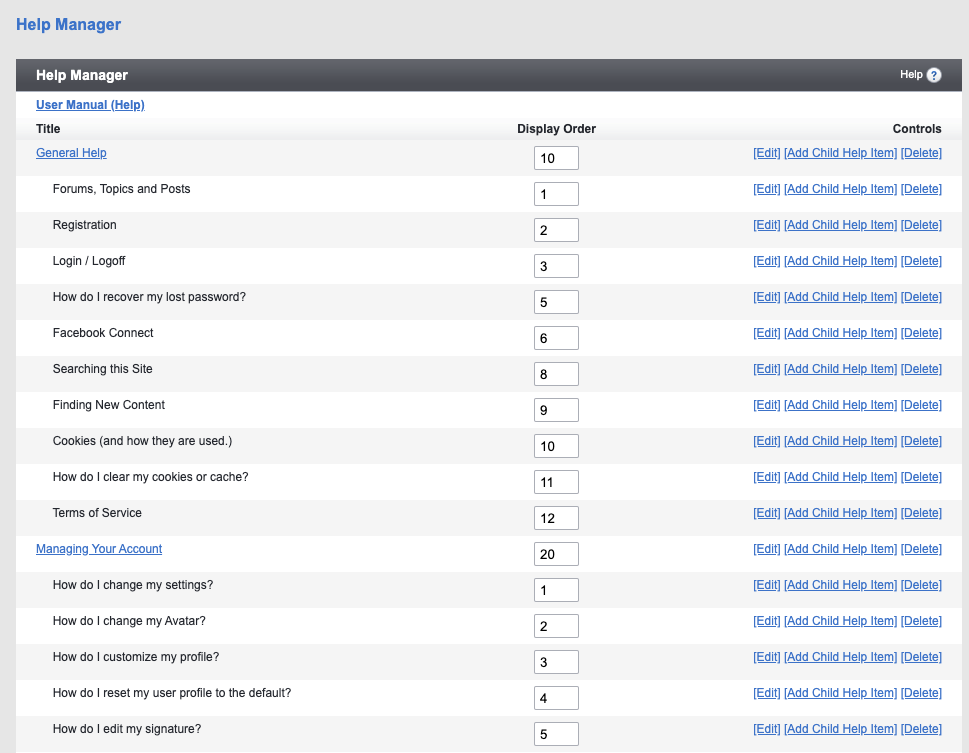
To edit an entry’s text and translations, click [Edit]. To add a child entry with a specific Help entry as its parent, click [Add Child Help Item]. To delete an entry and any child entries, click [Delete].
Like forums, Help entries also have a display order; the lowest display orders within a level are displayed first.
To add a Help item, click Help -> Add New Help Item. You will be presented with a screen like this:
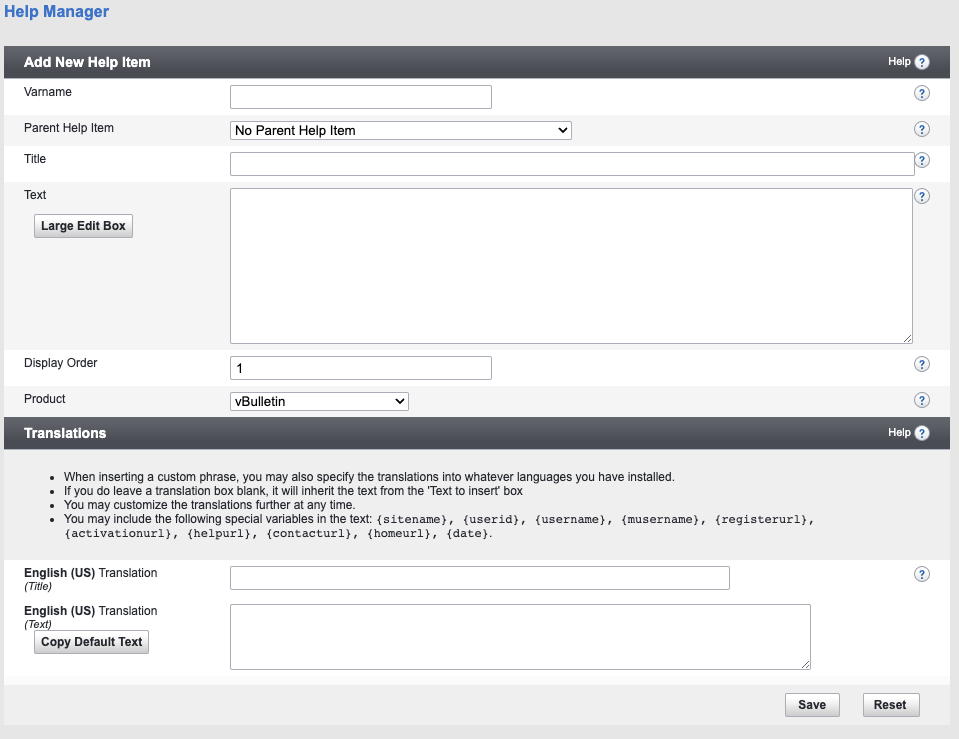
Varname – the variable name of the Help entry. This is used to uniquely identify an entry and can be linked to directly. You may only use a-z, A-Z, 0-9, and _. Parent Help Item – parent Help entry. This item will be displayed under its parent. Title – Help title. This is often the question it answers. Text – the actual text of the Help entry. You may use HTML and $variables. Display Order – controls when an entry is displayed within a level. Below this, there will be a title and text box for each language. If you leave a box blank, the default text specified above will be used.
