Language Quick Reference
Path to Language Quick Reference:Languages & Phrases > Language Manager, then click [View QuickRef].
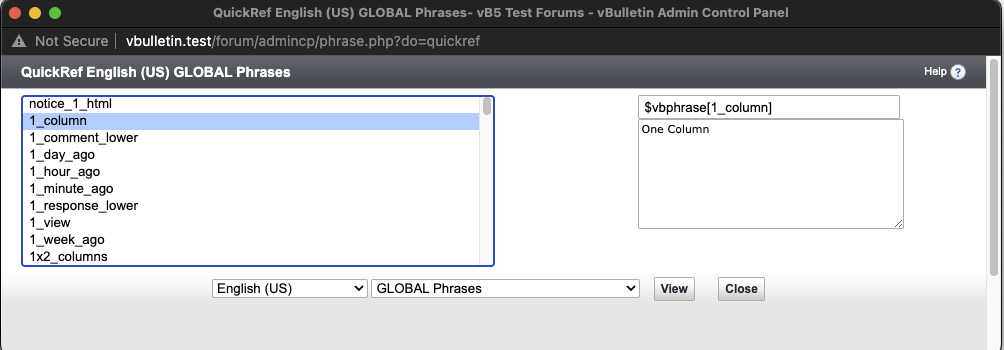
On the left of the Language QuickRef popup window is a list of phrase variable names. Once you click a name, the code to use in a template appears on the right, along with the current phrase text string value.
Using the pulldown lists at the bottom of the screen you can change the language and phrase group being viewed in the window.
