Style
The Style Manager allows you to set the look of your site. Using the Style tab, you can select one of the themes installed in your vBulletin and set it as the site default theme. The Style Manager also allows you to edit your custom CSS.
1 minute read
Themes
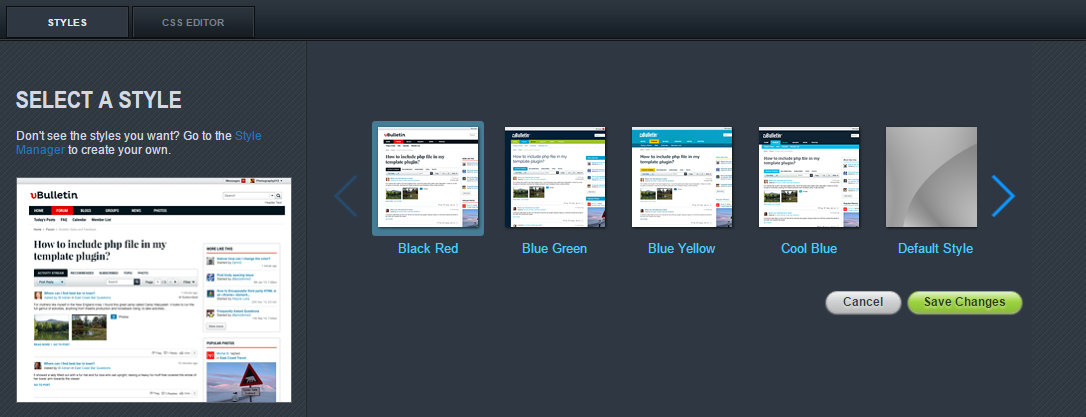 The Theme Selection tool will show all Styles installed in your vBulletin Site. Selecting one of the themes shown will provide a preview image and select it. If you decide that you do not like it, simply select a new theme. Your selection is saved when you click the .
The Theme Selection tool will show all Styles installed in your vBulletin Site. Selecting one of the themes shown will provide a preview image and select it. If you decide that you do not like it, simply select a new theme. Your selection is saved when you click the .
CSS Editor
 Using the CSS Editor, you can alter how your site look and feel, hide elements, and create a unique experience.
Using the CSS Editor, you can alter how your site look and feel, hide elements, and create a unique experience.
[notice=warning]Editing the CSS is for advanced users. Technical support is not guaranteed for custom CSS.[/notice]